关于第二个参数的一些思考
javascript
setTimeout(fn,[delay, arg1, arg2, ...]);
setTimeout(code,[delay, arg1, arg2, ...]);delay 取默认值 0
typescript
function test() {
let start = Date.now()
let times = []
setTimeout(function run() {
times.push(Date.now() - start) // 保存前一个调用的延时
if (start + 100 < Date.now()) {
// 100 毫秒之后,显示延时信息
console.log(times)
} else {
// 否则重新调度
setTimeout(run)
}
})
}
test()
// Chrome 中的输出示例:
// 1,1,1,1,9,15,20,24,30,35,40,45,50,55,59,64,70,75,80,85,90,95,100
// Node 中的输出示例:
// 2,3,3,4,6,7,8,9,9,10,12,13,14,15,16,18,19,20,21,22,23,24,26,27,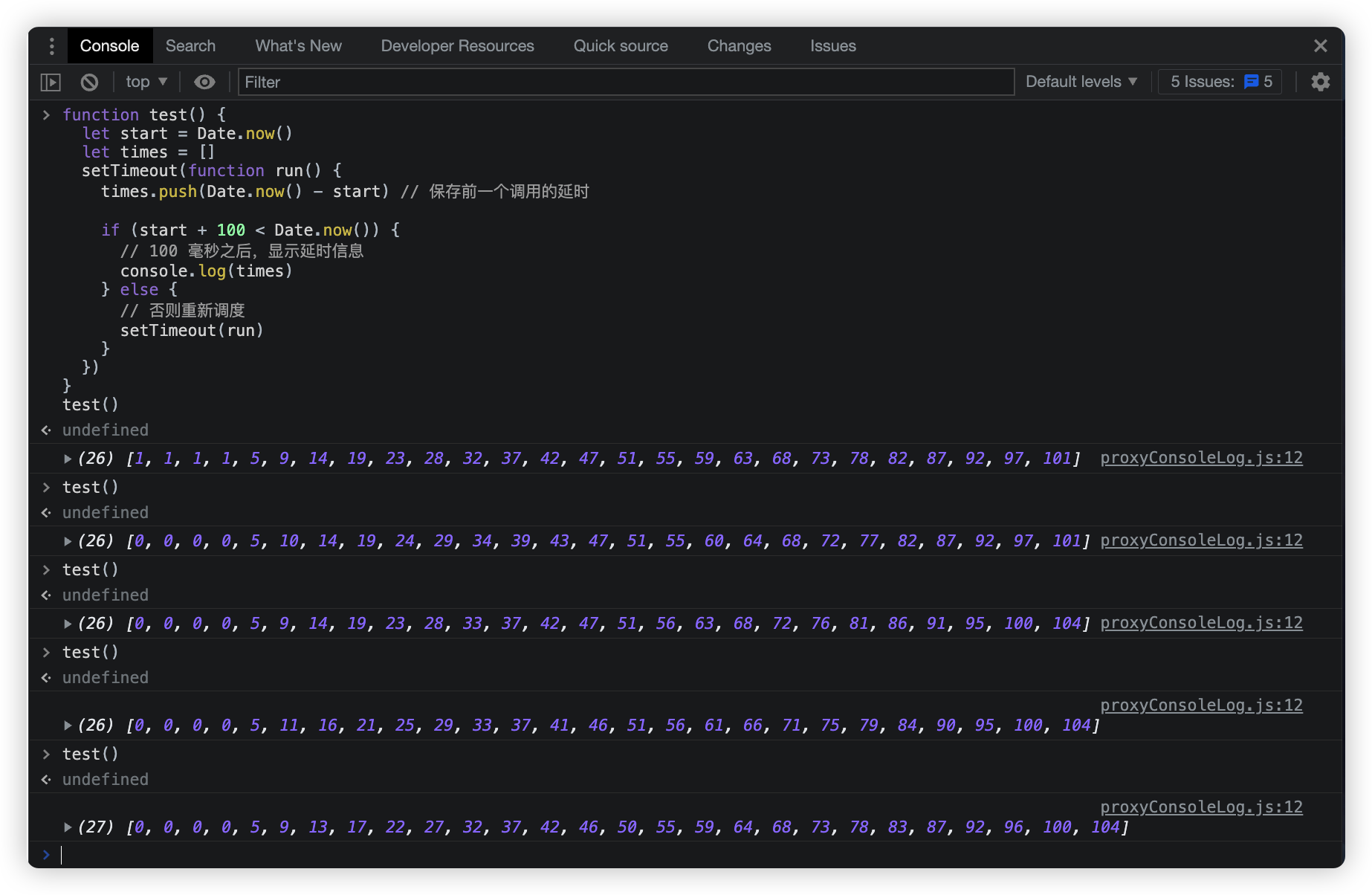
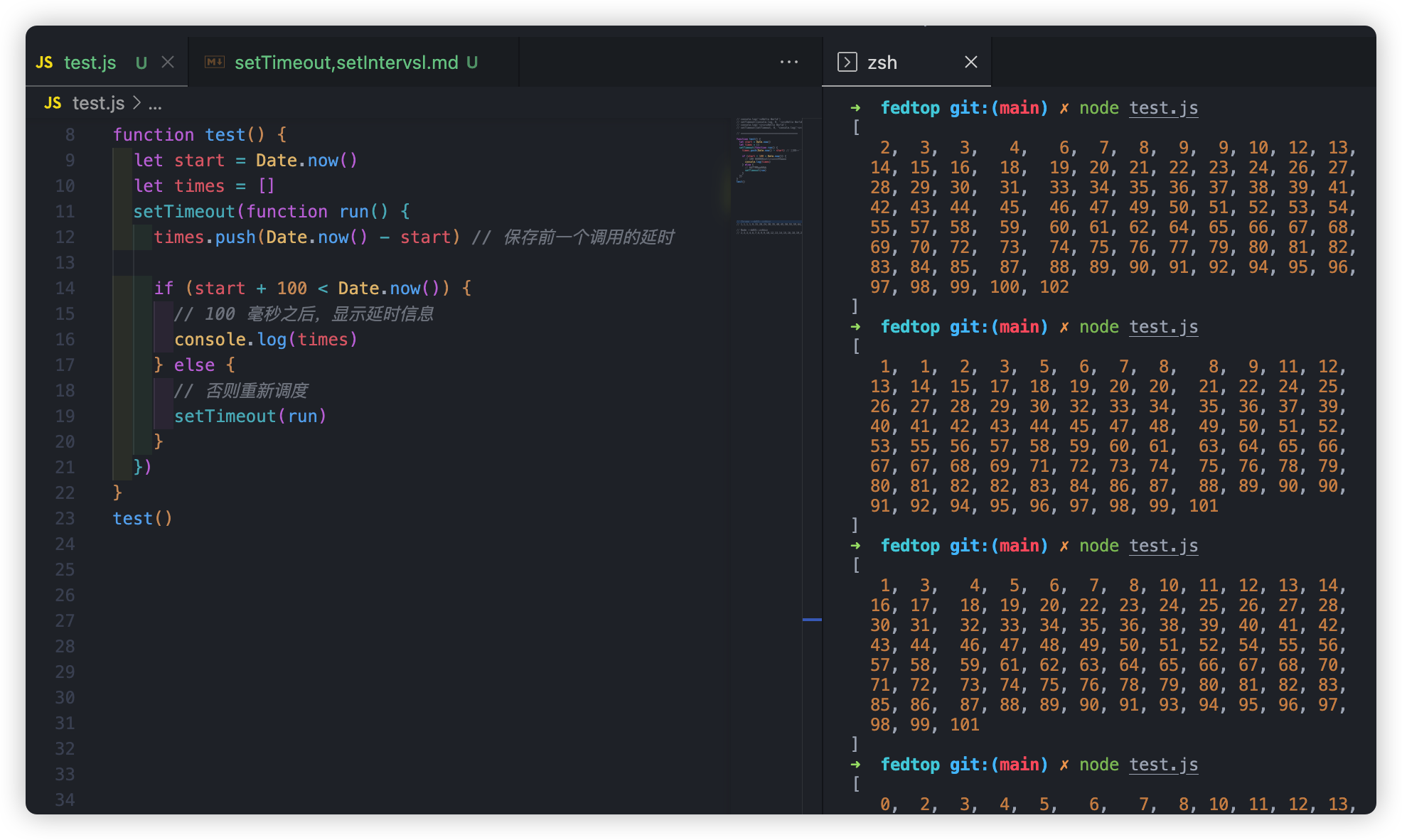
setTimeout
setTimeout() 方法用于在指定的毫秒数后调用函数或计算表达式。
第一个参数可以是函数,也可以是字符串,如果是字符串,会被当作函数来执行。 第二个参数是毫秒数,表示多少毫秒后执行第一个参数。 后续的参数是可选的,表示传递给第一个参数的参数。
setInterval
setInterval() 方法会不停地调用函数,直到 clearInterval() 被调用或窗口被关闭。
第一个参数可以是函数,也可以是字符串,如果是字符串,会被当作函数来执行。
从 setTimeout、setInterval 上看 Event Loop
什么是 Event Loop
看一道经典题,输出顺序是什么?
typescript
async function async1() {
console.log('1')
await async2()
console.log('2')
setTimeout(function () {
console.log('3')
}, 0)
}
async function async2() {
console.log('4')
setTimeout(function () {
console.log('5')
}, 0)
}
console.log('6')
setTimeout(function () {
console.log('7')
}, 0)
async1()
new Promise(function (resolve) {
console.log('8')
resolve()
}).then(function () {
console.log('9')
})
// 输出结果顺序
// 6 1 4 8 2 9 7 5 3